|
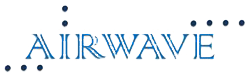 |
Follow Us For Latest Update & Offer |
|
|
|
Walk in / Send in Service Centrer,
Airwave Communication,
E-23, 1st Floor,E Block Market, Hauz Khas
( Opposite SUBWAY ) New Delhi - 110016 |
|
|
|
|
|
|
| |
|
| FAQ |
|
|
| AT SMART PHONE REPAIR OF AIRWAVEINDIA WE ARE OFTEN CONFRONTED WITH THE SAME QUESTIONS OVER AND OVER. THE REALITY IS THAT IF YOU ARE HAVING A PROBLEM SOMEONE ELSE HAS PROBABLY EXPERIENCED THE SAME PROBLEM IN THE PAST. BELOW YOU WILL FIND A LIST OF THE QUESTIONS WE HEAR MOST OFTEN. IF YOUR QUESTION ISN'T IN THIS LIST, PLEASE USE THE CONTACT US TO GET IT TO US SO WE CAN ANSWER IT FOR YOU. |
|
| |
HOW LONG WILL IT TAKE TO REPAIR MY PHONE?
WE CAN USUALLY REPAIR YOUR PHONE WITHIN THE SAME DAY WE RECEIVE YOUR PHONE. |
|
HOW MUCH WILL IT COST TO FIX MY PHONE?
WE REALLY WON'T KNOW UNTIL WE ARE ABLE TO PROPERLY EXAMINE YOUR PHONE AND FIGURE OUT EXACTLY WHAT IS CAUSING THE PROBLEM. THEN WE WILL GIVE YOU A CALL WITH A FIRM ESTIMATE PRICE OF YOUR REPAIR. |
|
HOW DO I PAY FOR MY REPAIR?
WE ACCEPT CASH, VISA / MASTERCARD AND CHEQUE FROM CORPORATE CLIENTS. |
|
WHAT SHOULD I DO IF MY PHONE HAS LIQUID DAMAGE?
TAKE THE BATTERY OUT IMMEDIATELY, AND SEND IT TO US AS QUICK AS POSSIBLE! WE WILL TAKE CARE OF YOU FROM THERE! |
|
CAN YOU UNLOCK MY HONE?
YES, WE CAN UNLOCK MOST GSM PHONES! WE CAN EVEN UNLOCK THE NEW IPHONE!!!! |
|
DO YOU FIX ANY OTHER ELECTRONIC DEVICES?
YES, WE DO FIX MANY OTHER ELECTRONIC DEVICES. GIVE US A CALL FIRST TO MAKE SURE THAT WE CAN HELP YOU! |
| |
| Water Damage |
|
| IF YOUR CELL PHONE HAS WATER DAMAGE, THIS CAN BE EXTREMELY SERIOUS! CELL PHONE WATER DAMAGE OF ANY KIND CAN BE EXTREMELY DESTRUCTIVE TO YOUR PHONE. WHY IS WATER DAMAGE SO SERIOUS? |
|
| WATER CONTACT OF ANY KIND CAN BE DETRIMENTAL TO YOUR PHONE, AS IT CAN SHORT CIRCUIT OR ERODE YOUR PHONE'S DELICATE ELECTRONIC COMPONENTS AND INNER WORKINGS. |
|
| OCEAN WATER CONTAINS A LOT OF SALT, WHICH MAKES IT HIGHLY CORROSIVE. BECAUSE OF THIS CORROSIVE TENDENCY, DAMAGE HAPPENS VERY QUICKLY WHEN YOUR PHONE COMES INTO CONTACT WITH OCEAN WATER. |
|
| POOL WATER CONTAINS CHLORINE, WHICH IS ALSO HIGHLY CORROSIVE. CHLORINE AND OTHER POOL CHEMICALS QUICKLY DESTROY YOUR PHONE'S ELECTRONIC COMPONENTS AND CAN CAUSE IRREPARABLE DAMAGE IF NOT TREATED QUICKLY. |
|
| HOUSEHOLD WATER IS ALSO CORROSIVE BECAUSE IT CONTAINS CHEMICALS, SUCH AS CHLORINE, MINERAL DEPOSITS AND OTHER SUBSTANCES THAT ARE DANGEROUS TO YOUR PHONE'S COMPONENTS. ALTHOUGH HOUSEHOLD WATER DOES NOT CAUSE DAMAGE OR CORROSION AS QUICKLY, IT CAN CAUSE IRREVERSIBLE WATER DAMAGE TO YOUR CELL PHONE IF IT ISN'T TAKEN CARE OF QUICKLY. |
| |
| STEPS TO HELP US REVERSE CELL PHONE WATER DAMAGE |
|
1. DO NOT TURN YOUR WATER DAMAGED CELL PHONE ON!
2. REMOVE THE BATTERY IMMEDIATELY .
3. DO NOT USE A BLOW DRYER! ALTHOUGH YOUR PHONE MAY SEEM TO BE DRY, THE INSIDE CIRCUIT BOARD WILL STILL BE WET.
4. USE A ZIP-LOCK BAG. PUT THE WET PHONE INTO A ZIP-LOCK BAG AND SEND IT TO US SO THAT WE CAN ATTEMPT TO MAKE THE NECESSARY WATER DAMAGE REPAIRS FOR YOU. |
|
| How do I reset my BlackBerry? |
|
| Contents |
|
1 Differences between hard, soft, and master resets
2 Performing a SOFT reset on the BlackBerry device
3 Performing a DOUBLE-SOFT reset on the BlackBerry device
4 Performing a HARD reset on the BlackBerry device
5 Resetting a BlackBerry PlayBook
6 Reasons to perform a hard reset
6.1 Network Issues
6.2 Software Issues
6.3 Hardware Issues
7 Performing a MASTER reset |
|
|
|
|
| |
|
|
|
| Differences between hard, soft, and master resets |
|
Thank you for BlackBerry.com, JSanders and Grimlin @ BlackBerryForums.com for contributing to this FAQ.
Resetting the BlackBerry device is a useful way to resolve issues and is usually the first step in troubleshooting the BlackBerry device. Knowing the differences between a hard, soft, double-soft, and master reset ensures that the correct troubleshooting method has been chosen.
Note: Backup all applications before resetting the BlackBerry device using the Backup and Restore tool on the BlackBerry Desktop Manager. |
| |
| Performing a SOFT reset on the BlackBerry device |
| |
Performing a soft reset stops all applications on the BlackBerry device by pressing the ALT+RIGHT SHIFT(CAP)+DELETE keys. A soft reset re-establishes communication between the BlackBerry device and the computer.
Note: This does not apply to the BlackBerry® Pearl™ smartphone or BlackBerry® PlayBook™. |
| |
| Performing a DOUBLE-SOFT reset on the BlackBerry device |
|
Performing a double-soft reset stops all applications on the BlackBerry device and is nearly the equivalent of a hard reset. Timing however is critical. Perform a soft reset by pressing the ALT+RIGHT SHIFT(CAP)+DELETE keys. The screen will go blank. When the screen is no longer black, press the ALT+RIGHT SHIFT(CAP)+DELETE keys again. You should then see another blank screen followed by an hour glass.
Note: This does not apply to the BlackBerry® Pearl™ smartphone or BlackBerry® PlayBook™. |
| |
| Performing a HARD reset on the BlackBerry device |
|
The first step in troubleshooting a network, software or hardware error is often to perform a hard reset. With Java® based devices, this is accomplished by removing the battery, while the
BlackBerry device is powered on. Hold the battery out for about 30 seconds, and replace. The BlackBerry device will reboot.
Note: A hard reset on a C++ based device is accomplished by pressing the Reset button.
Note: To perform a hard reset on a RIM models 850, 857, 950, or 957 device, insert the end of a paperclip inside the small hole on the back of the handheld. |
| |
| Resetting a BlackBerry PlayBook |
|
Reasons to perform a hard reset |
|
| To perform a hard reset on a BlackBerry PlayBook, press and hold the volume down, volume up and power buttons at the same time for approximately 15 seconds. |
|
The following shows the possible reasons for performing a hard reset on a BlackBerry device. |
|
| |
| How do I free up memory on my device? |
|
| Contents |
|
1 Delete unused Languages
2 Remove call logs
3 Delete sample video
4 Clear Cache and Cookies in Browser |
| |
| |
| Delete unused Languages |
|
Remove call logs |
|
1. Go to Options >> Advanced Options >> Applications
2. Scroll to and highlight the unused languages
3. Press the menu key and select Delete
Note: When prompted to restart select No until all of the unused languages are deleted.
4. Once all languages are deleted, remove battery for 30 seconds and re-boot the device |
|
1. Go into the Messages application and press the menu key
2. Select View Folder, then select Phone Call Logs
3. Scroll to the top date and highlight it
4. Press the menu key and select Delete Prior |
|
|
|
|
|
| |
| Delete sample video |
|
Clear Cache and Cookies in Browser |
|
1. Go to Options >> Advanced Options >> Applications
2. Highlight Blackberry Sample Video
3. Press the menu key and select Delete |
|
1. Go into the Browser application and press the
2. Select Options >> Cache Operations
3. Select Clear History
4. You can also clear out Pushed Content and Cookie Cache from here |
|
| |
| How to transfer SIM contacts to the device |
|
1. On your BlackBerry, go to the Address Book.
2. Open it and click (or press Menu on 8100, 8800, 8300) to see SIM Phone Book.
3. Click SIM Phone Book. The list of your SIM contacts will appear. |
| |
| From here you have 2 options : |
|
| a) You may choose to highlight one contact and click to ADD TO ADDRESS BOOK |
|
|
|
|
| b) You can COPY ALL TO ADDRESS BOOK. If you have a great number of contacts, this may take a while, be patient. |
| |
|
|
|
| |
| |
On The Spot Service Center
Walk in / Send in Service Center,
Airwave Communication,
E-23, 1st Floor,E Block Market, Hauz Khas,( Opposite SUBWAY )
New Delhi - 110016
Landline : 011-41030808, 26532114
Mobile No : 9810006183
|
|
|
|
Follow Us For Latest
Update & Offer |
|
|
|
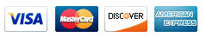 |
|
|
|
|
|
|
| |
|
|